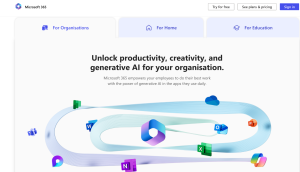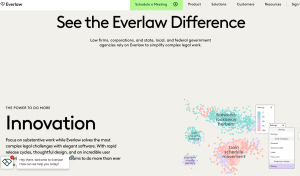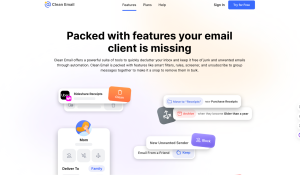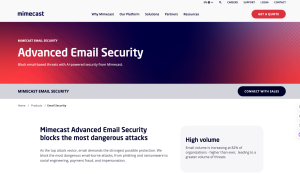As a lawyer, it can be tough to keep up with client messages, court updates, and team coordination, all while staying organized and meeting deadlines.
The constant flood of emails can make it hard to focus on what truly matters—providing excellent service to your clients. According to a recent survey by the American Bar Association, over 70% of law firms are now using technology to help manage their workload and work more efficiently.
This blog will explore the best tools for managing your emails in 2025 and how they can help you stay organized, productive, and stress-free. At DestinationCLEs, earning your CLE credits becomes an inspiring journey. We combine professional education with immersive travel, offering enriching seminars, cultural experiences, and unique networking opportunities in unforgettable locations.
Challenges of Email Management in Law Firms
Adopting tools and strategies that ensure your email management system works for you is essential. However, here are a few challenges that you may encounter while managing your emails:
Communication
As a lawyer, you likely deal with massive emails daily. Client communications, court updates, and team collaboration all funnel into your inbox, making it difficult to keep track of everything. It’s easy for critical messages to get buried under less important ones.
Confidentiality
When handling sensitive client information in your email communications, it is crucial to comply with strict rules set by the American Bar Association (ABA) and data privacy laws. Failure to meet these standards can lead to severe consequences, including loss of client trust, legal penalties, and damage to your firm’s reputation.
Difficulty in Organizing Emails
Without a streamlined system, you may waste time manually sorting messages or searching for a specific attachment. Every minute spent sifting through a cluttered inbox is time you could have spent on billable work or client advocacy.
Risk of Missing Deadlines
Essential updates or reminders can easily slip through the cracks if your inbox is cluttered. An unorganized email system disrupts productivity and puts your reputation and case outcomes at stake.
Top 5 Email Management Tools for Law Firms in 2025
Managing email effectively requires choosing tools that cater to the specific needs of law firms. Here are the top email management tools for 2025, along with their features, benefits, drawbacks, and pricing:
Microsoft 365 for Legal
Microsoft 365 is a powerful tool that combines email management with a comprehensive suite of productivity and collaboration features. It is created to integrate seamlessly into legal workflows and provides advanced organization and security tailored to law firms.
Features
- Advanced email categorization using AI: Automatically organizes emails by priority, subject, or relevance, saving valuable time.
- Seamless integration with Microsoft Teams and SharePoint: Enables smooth collaboration across teams with shared documents and real-time updates.
- AI-driven insights and suggestions: Provides innovative recommendations to organize emails and tasks effectively.
| Pros | Cons |
| Combines email, calendars, and document management into one platform to streamline operations. | The steep learning curve is challenging for smaller firms without IT support. |
| It is ideal for managing case-related communications and document collaboration. | Subscription fees can be costly for firms requiring premium features. |
| Offers encryption and compliance with data privacy laws to protect sensitive client information. |
Pricing
Basic plans start at $12.50 per user per month, with premium options available at higher costs for advanced capabilities.
Clio Manage with Email Add-On
Clio Manage is a case management platform with an email add-on feature that enhances the platform by integrating email management into your workflow, making organizing and securing client communications easier.
Features
- Integration with Gmail and Outlook: You can tag emails directly to cases, ensuring all correspondence is properly organized.
- Secure client communication: Offers encrypted messaging through Clio’s platform, protecting sensitive information.
- Automatic email filing: Automatically sorts emails into relevant cases or matters, saving time and reducing manual effort.
| Pros | Cons |
| It centralizes email and case management and reduces the need to switch between platforms, streamlining workflows for lawyers. | The add-on features come with additional costs, which may be prohibitive for smaller firms. |
| This tool provides robust encryption and data security to safeguard confidential client information. | It is best suited for firms already using Clio Manage, limiting its appeal to those using other systems. |
Pricing
Clio Manage starts at $39 per user per month, with additional fees for email add-ons depending on the features required.
Everlaw
Everlaw is a cloud-based platform made for litigation-focused practices. It excels in e-discovery and email management, offering advanced tools to streamline case analysis and manage complex legal communications.
Features
- Email thread visualization: Provides a clear view of email conversations, making it easier to understand and analyze complex communication chains.
- Integration with e-discovery platforms: Seamlessly connects with cloud-based tools for efficient document review and management.
- Advanced search and analytics tools: Tailored for litigation-heavy practices, enabling precise searches and insightful data analysis.
| Pros | Cons |
| Ideal for firms that need advanced e-discovery and document management solutions. | The platform’s focus on litigation makes it less useful for transactional law firms. |
| Simplifies the process of analyzing complex email chains in legal cases, saving time and effort. | Costs can be high, particularly for firms requiring extensive storage or advanced analytics features. |
| Ensures confidential client and case-related data is protected. |
Pricing
Pricing is customized based on firm size and the specific features required.
Clean Email
Clean Email is an affordable and user-friendly tool to simplify inbox organization. It helps law firms declutter and manage emails effectively without the need for extensive training or technical expertise.
Features
- Bulk email cleaning: Quickly identifies and removes unnecessary emails to free up inbox space.
- Automation for routine tasks: Handles tasks like unsubscribing from newsletters and categorizing emails automatically.
- User-friendly interface: Simplifies inbox management with an easy-to-use design.
| Pros | Cons |
| Accessible for small law firms and individual practitioners with budget constraints. | Limited features tailored to legal practices. |
| Quickly declutters inboxes without requiring significant setup or expertise. | It does not integrate with case management software, which can be a drawback for larger firms. |
| Straightforward design makes it easy to manage emails, even for those with minimal technical skills. |
Pricing
Plans start at $9.99 monthly for a single user, with discounts available for annual subscriptions.
Mimecast for Email Security
Mimecast is a leading email security solution that protects law firms from cyber threats. Focusing on safeguarding sensitive communications, it provides robust security and compliance features tailored to legal professionals’ needs.
Features
- Protection against phishing, ransomware, and data breaches: Ensures that sensitive client and case-related data remains secure from malicious attacks.
- Comprehensive archiving solutions: Provides reliable and compliant archiving to meet legal and regulatory requirements.
- Email continuity tools: Maintains email functionality even during server outages, ensuring uninterrupted communication.
| Pros | Cons |
| Offers essential protection for law firms handling confidential and sensitive communications. | Mimecast is a security-focused tool lacking comprehensive email management features such as tagging or email-to-case integration. |
| Ideal for firms prioritizing compliance: Helps meet regulatory standards for data security and archiving. | It may not be a standalone solution for firms seeking broader email management capabilities. |
| Adapts to the needs of firms of all sizes and requires minimal technical expertise for setup. |
Pricing
The basic security features plan starts at $3.50 per user per month, with advanced options available at higher costs.
Evaluate your firm’s needs, budget, and existing systems to choose the best fit for streamlining your email management in 2025.
Factors to Consider When Choosing an Email Management Tool for Your Law Firm
To ensure you select an email management tool or solution that meets your needs, focus on tools that offer features tailored to the legal industry.
Integration
Your email tool should work seamlessly with your existing systems, allowing you to associate emails, attachments, and correspondence directly with specific cases or clients. This eliminates the need for manual sorting and ensures that all relevant information is in one place.
Strong Encryption And Compliance
Compliance with legal standards like HIPAA and GDPR are non-negotiable. Your emails contain confidential client information, and robust security features help safeguard this data while ensuring your firm adheres to legal and ethical obligations.
AI-Powered Sorting And Categorization.
The tools with AI features automatically group emails by client, case, or topic, saving you hours of manual organization and reducing the chance of overlooking critical messages.
Advanced Search Functionalities
A tool that quickly locates specific emails, attachments, or keywords is invaluable, especially when working under tight deadlines.
Synchronization Capabilities
Consider tools that offer calendar and task-syncing capabilities. These can help you stay on top of deadlines by linking essential emails to your schedule and task lists.
Compatibility
The tool should be compatible with popular email platforms like Outlook and Gmail and offer scalability. Whether your firm is small or large, the tool should adapt to your needs as you grow.
Best Practices for Law Firms to Optimize Email Management
Implementing the following best practices can help your firm streamline email workflows and reduce the risks associated with mismanaged communication.
Implement Firm-Wide Email Policies
Establish clear email policies that everyone in your firm can follow. For example, use standardized subject line conventions to make emails easily searchable (e.g., include case numbers or client names). Create email retention schedules to ensure old emails are archived or deleted by legal and regulatory requirements. Clear policies reduce confusion and improve organization across the firm.
Train Staff on Email Tools
Provide regular training sessions to ensure your team understands how to use email management tools effectively. Training should cover tagging, filtering, and integration with case management software. Well-informed staff can use the tools to save time and minimize errors.
Regularly Archive Older Emails
Archiving older emails improves the performance of your email platform and ensures compliance with data storage requirements. Use automated tools to archive emails by date or case, keeping your inbox organized while preserving necessary records.
Utilize Automation Features
Modern email tools offer automation capabilities to sort, route, and tag emails without manual intervention. These features can automatically direct incoming messages to the appropriate folders based on keywords, senders, or case numbers.
Conduct Periodic Compliance Audits
Schedule routine audits to review your email management system and ensure it aligns with data security standards and legal requirements, such as encryption protocols and retention policies. Regular audits help identify vulnerabilities and improve system efficiency.
Simplify Your Workload While Traveling: How Email Management Tools Can Help
Traveling for CLE conferences can be both exciting and professionally rewarding, but it also presents unique challenges for managing your legal workload. As a lawyer, your field constantly evolves, demanding attention to emails, deadlines, and client communications—even when you’re away from the office. Without the right tools, it’s easy to feel overwhelmed by the need to stay connected while balancing conference activities.
Mobile-friendly email management tools can be helpful in these situations. These tools allow you to handle emails efficiently on the go, ensuring you never miss an important message or update. Features like AI-powered sorting and categorization can help prioritize your inbox so you can focus on what matters most, whether it’s a client inquiry or a conference follow-up.
Automated tagging and routing ensure that emails are filed into the correct folders without requiring your constant attention. Syncing across devices means that your email organization remains intact whether you’re on your phone, tablet, or laptop. These features allow you to stay organized, even as you juggle networking sessions, CLE workshops, and travel logistics.
If you’re looking for a truly unique way to fulfill your CLE requirements, Destination CLEs’ Legal Eduvacation Conferences combine legal education with travel and adventure, making CLE more than just a task. These conferences allow you to enhance your legal knowledge while exploring new places, meeting other professionals, and rejuvenating your perspective.
Fulfill Your CLE Requirements in Captivating Destinations!
Destination CLEs redefine the way legal professionals meet their continuing education requirements. Our conferences blend educational opportunities with cultural immersion in some of the world’s most captivating cities.
Why Choose Destination CLEs?
- Meet CLE Requirements: Fulfill your mandatory CLE credits through engaging, high-quality seminars in stunning global locations.
- Transformative Learning: Turn the usual lecture-based learning on its head by engaging in sessions as dynamic as the destinations.
- Networking Opportunities: Connect with peers worldwide, expanding your professional network in settings that encourage collaboration and growth.
- All-Inclusive Experience: Enjoy comprehensive packages that cover educational sessions, accommodations, and unique cultural experiences, making your learning adventure seamless and memorable.
- Efficient Credit Earning: Earn required CLE credits efficiently, with schedules that balance professional development and exploration.
Plan your next educational journey with Destination CLEs and ensure extraordinary professional development. Our 2025 lineup includes diverse locales such as Dublin, Ireland, Dubrovnik, Croatia, and an Alaska Cruise—each offering a distinct blend of legal education and local culture.
Secure your spot today and become part of a community dedicated to professional growth and networking.
DestinationCLEs.com is a participant in the Amazon Services LLC Associates Program, an affiliate advertising program designed to provide a means for sites to earn advertising fees by advertising and linking to Amazon dot com.